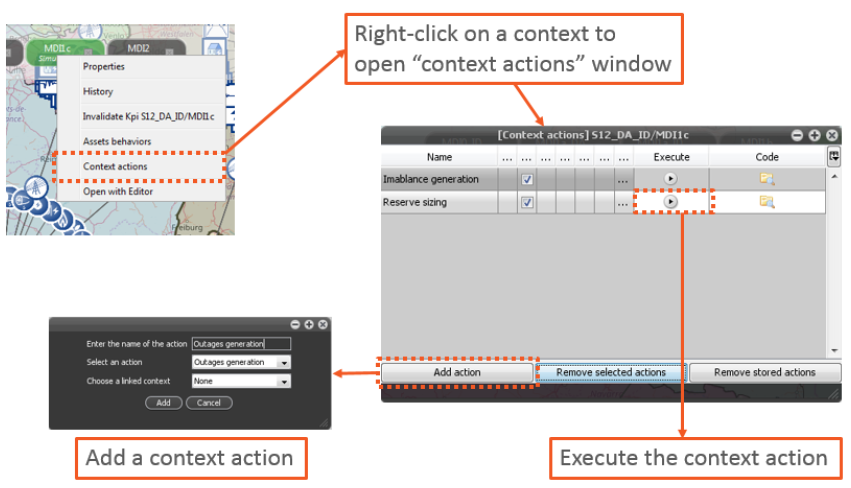Actions¶
Context actions enable you to perform scripted actions on one context (by itself, or using information from another context). They can be launched manually via the context action view. Once created, some of them can also be launched automatically after some events (end of computation, context edition eg).
The context action view is available by right-clicking on a context icon.
ChangeParameters¶
This action imports parameter values for a list of assets in the current context. Parameters must be defined in the changeParameters.csv file in the client/Standard/data folder.
ChangePipelinesPmax¶
This action imports Pmax values for a list of pipelines in the current context. Values must be defined in the changePipelinesPmax.csv file in the client/Standard/data folder.
ChangeTransmissionsPmax¶
This action imports Pmax values for a list of transmissions in the current context. Values must be defined in the changeTransmissionsPmax.csv file in the client/Standard/data folder.
FreezeTransmissions¶
Before using this action, two contexts must be present in the study : - the current context where the action is launched, with results in the SIMULATION scope - another context with the same assets but a subset of countries and no results This new context should be selected as linked (or destination) context.
This action will create fixed import/export contracts in the destination context to model exchanges from and to countries outside this subset, according to transmissions exchanges results from the current context.
For example, if the current context has three countries DE,AT,CH and the destination context has the subset DE,AT then exchanges between CH and DE, and between CH an AT, are represented in the destination context with import/export contracts whose timeseries are extracted from results of transmissions exchanges from the current context.
Please note that the destination context should have the same data than the current context to get consistent results. If no results exist in the current context, import and contract assets are still created, but with a default timeseries set to 0.
Propagate capacities¶
This script is useful after computing optimal capacities with the capacity optimisation scope. It will update the parameters ‘Pmax’ and ‘Storage capacity’ with optimization results. The user can launch the simulation scope with the updated capacities afterwards.
Cleanup results¶
This context action deletes the calculated results in the current context
ComputeKPIs¶
This context action computes all KPIs of the current context at once
InvalidateKPIs¶
This context action deletes all KPI values in the current context
Imbalances generation¶
This script is part of the process to generate demand values for the 4 types of reserve. External reserve demand values can alternatively be imported in each asset of type Reserve demand.
- To generate values, first set the sizing options in the following model objects :
- Reserve sizing (annual or hourly)
- National reserve symmetry requirement (up down)
- Europe regional cooperation
- Then run the following context actions in this order :
- Imbalances generation
- Outages generation (optional)
- Reserve sizing
This script uses files from the METIS database that contain historical imbalances components. These were generated for the EUCO27 scenario and for a set of zones.
If there are missing files, the list of countries and test cases for which it will be impossible to generate imbalances is returned in the command window. When prompted, the user can decide to compute the imbalances for the rest. This script writes the generated imbalances in the data directory so that they can be read by the reserve sizing script.
The reserve sizing methodology is described in appendix 7 of the Power system module documentation on the METIS web page.
Outages generation¶
This script is part of the process to generate demand values for the 4 types of reserve.
External reserve demand values can alternatively be imported in each asset of type Reserve demand.
- To generate values, first set the sizing options in the following model objects :
- Reserve sizing (annual or hourly)
- National reserve symmetry requirement (up down)
- Europe regional cooperation
- Then run the following context actions in this order :
- Imbalances generation
- Outages generation (optional)
- Reserve sizing
This script generates outages for each asset possibly having outages (CCGT, coal, lignite and nuclear). It then uses files generated by the imbalances generation script and combines imbalances with outages to update imbalances.
If there are missing files, the list of countries and test cases for which it will be impossible to update imbalances is returned in the command window. When prompted, the user can decide to update the imbalances for the rest. This script writes the generated imbalances in the data directory so that they can be read by the reserve sizing script.
The reserve sizing methodology is described in appendix 7 of the Power system module documentation on the METIS web page. The outages generation methodology is described in section 3.4 of the Power market module documentation on the METIS web page.
Reserve sizing¶
This script is part of the process to generate demand values for the 4 types of reserve. External reserve demand values can alternatively be imported in each asset of type Reserve demand.
- To generate values, first set the sizing options in the following model objects :
- Reserve sizing (annual or hourly)
- National reserve symmetry requirement (up down)
- Europe regional cooperation
- Then run the following context actions in this order :
- Imbalances generation
- Outages generation (optional)
- Reserve sizing
Reserve demand time series will be computed for each zone and the corresponding assets will be modified.
This script uses files generated by the imbalances generation script. When prompted, the user can also choose to use additional files generated by the outages generation script. Outages will then be taken into account in the sizing.
If there are missing files, the list of countries and test cases for which it will be impossible to generate a sizing is returned in the command window. When prompted, the user can decide to compute the sizing for the rest.
The reserve sizing methodology is described in appendix 7 of the Power system module documentation on the METIS web page.